"Sorry We Couldn't Confirm it's You" Error Solved
At times it's quite disappointing just after you have successfully entered your PayPal log in password then oops! You get an error "sorry we couldn't confirm it's you" That means however much you try you can't access your account because Account access has been limited by PayPal system. Before I let you know how you can get rid of this error, allow me to tell you the reason as to why you would find such an error on your PayPal account.
Since the number of PayPal users have been always increasing and PayPal is always cautious to ensure that as a user you won't loose your money since actually there are many hackers online. That is why they will always tighten the security system to protect the account owner. PayPal has automated security system that is quick to respond on user's Account activities. Whenever they sense unusual activity on your account they will always put a layer of limitation to ensure that your account and money are protected. Like for our case here, it is the issue of IP address (Internet Protocol).
The IP address always reveal the relationship between the device you are using and the location. Therefore by any chance if you log in a different IP address, PayPal would think someone else is using your account, that is why they put on Account access limitation. That is why you are discouraged to use VPN or proxy server when accessing your PayPal account because it might even cause permanent Account limitation which is the worst thing to happen to a PayPal account owner.
.jpeg) |
| This image is used for illustration purposes only |
A part from change in IP address, there could be gradual or unusual activity on your account. Like when you just wake up one day then you change your email address, your phone number, you add a bank and a card and at the same time you want to change the password. Actually what you are doing is exactly what scammers and hackers do. So just know that you might make the changes successfully but after logging out or closing the tap, you won't log in again. This is because what you have done just made paypal believe that you could not be the owner of the account. So will limit your access and if you aren't the owner you will actually give up on your evil intension.
How to avoid "We couldn't confirm it is you" error
The reality about this error is that it will only appear for 24 hours on your account unless there is another change of IP address issue occuring during this period. However, for you to access your account after that 24 hours you need to clear your browser history and close tabs. If you can't be patient to wait until 24 hours then you have to give a call to PayPal customer support by clicking on contact us then you will select call. You can also make use of a live chat That always randomly appears during working hours and on business days, the customer support will manually remove the limitation and you will be able to access your account immediately.
Between the two reasons mentioned in this article, what do you think is the reason as to why you received that error on your PayPal account? Please leave a comment in the comment section below.
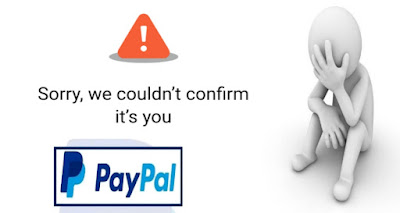
.png)
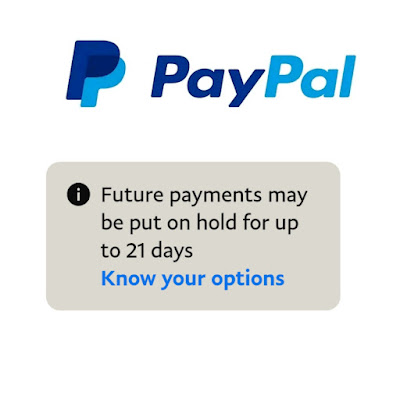
Hello sir,reach me out via njeridennis716@gmail.com.I bypass that error for you, that is if the problem persists.
ReplyDelete